Unpaired abdomen CT registration¶
Note: Please read the DeepReg Demo Disclaimer.
Author¶
DeepReg Development Team (Ester Bonmati)
Application¶
This demo shows how to register unpaired abdominal CT data from different patients using DeepReg. In addition, the demo demonstrates the difference between the unsupervised, weakly-supervised and their combination, using a U-Net.
Data¶
The data set is from the MICCAI Learn2Reg grand challenge (https://learn2reg.grand-challenge.org/) task 3 [1], and can be downloaded directly from https://learn2reg.grand-challenge.org/Datasets/.
Instruction¶
Installation¶
Please install DeepReg following the instructions and
change the current directory to the root directory of DeepReg project, i.e. DeepReg/.
Download data¶
Please execute the following command to download/pre-process the data and download the pre-trained model.
python demos/unpaired_ct_abdomen/demo_data.py
Launch demo training¶
In this demo, three different training methods are provided: unsupervised, weakly
supervised and the combined method. Please execute one of the following commands to
launch a demo training. The training logs and model checkpoints will be saved under
demos/unpaired_ct_abdomen/logs_train/method with method be unsup, weakly or
comb.
python demos/unpaired_ct_abdomen/demo_train.py --method unsup
python demos/unpaired_ct_abdomen/demo_train.py --method weakly
python demos/unpaired_ct_abdomen/demo_train.py --method comb
Here the training is launched using the GPU of index 0 with a limited number of steps
and reduced size. Please add flag --full to use the original training configuration,
such as
python demos/unpaired_ct_abdomen/demo_train.py --method unsup --full
Predict¶
Please execute one of the following commands to run the prediction with pre-trained
model. The prediction logs and visualization results will be saved under
demos/unpaired_ct_abdomen/logs_predict/method with method be unsup, weakly or
comb. Check the CLI documentation for more details about
prediction output.
python demos/unpaired_ct_abdomen/demo_predict.py --method unsup
python demos/unpaired_ct_abdomen/demo_predict.py --method weakly
python demos/unpaired_ct_abdomen/demo_predict.py --method comb
Optionally, the user-trained model can be used by changing the ckpt_path variable
inside demo_predict.py. Note that the path should end with .ckpt and checkpoints are
saved under logs_train as mentioned above.
Visualise¶
The following command can be executed to generate a plot of three image slices from the the moving image, warped image and fixed image (left to right) to visualise the registration. Please see the visualisation tool docs here for more visualisation options such as animated gifs.
deepreg_vis -m 2 -i 'demos/unpaired_ct_abdomen/logs_predict/comb/<time-stamp>/test/<pair-number>/moving_image.nii.gz, demos/unpaired_ct_abdomen/logs_predict/comb/<time-stamp>/test/<pair-number>/pred_fixed_image.nii.gz, demos/unpaired_ct_abdomen/logs_predict/comb/<time-stamp>/test/<pair-number>/fixed_image.nii.gz' --slice-inds '30,50,65' -s demos/unpaired_ct_abdomen/logs_predict
Note: The prediction must be run before running the command to generate the
visualisation. The <time-stamp> and <pair-number> must be entered by the user.
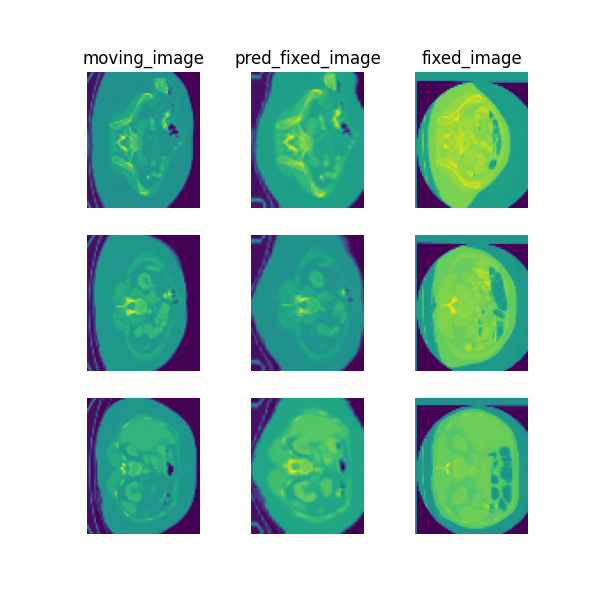
Contact¶
Please raise an issue for any questions.
Reference¶
[1] Adrian Dalca, Yipeng Hu, Tom Vercauteren, Mattias Heinrich, Lasse Hansen, Marc Modat, Bob de Vos, Yiming Xiao, Hassan Rivaz, Matthieu Chabanas, Ingerid Reinertsen, Bennett Landman, Jorge Cardoso, Bram van Ginneken, Alessa Hering, and Keelin Murphy. (2020, March 19). Learn2Reg - The Challenge. Zenodo. http://doi.org/10.5281/zenodo.3715652